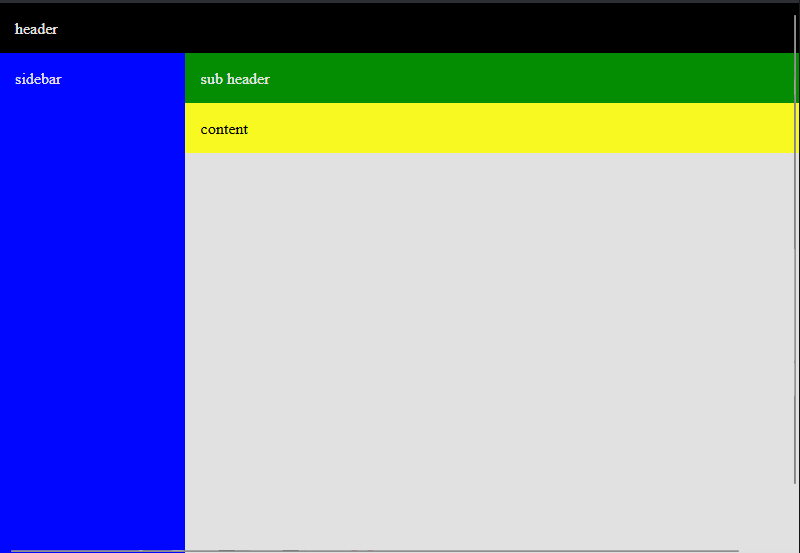A better terminal on macOS
Let's face it, the default terminal you get from macOS is terrible. So I'm writing this little article to show how to improve it with iTerm2, zsh, and some themes.
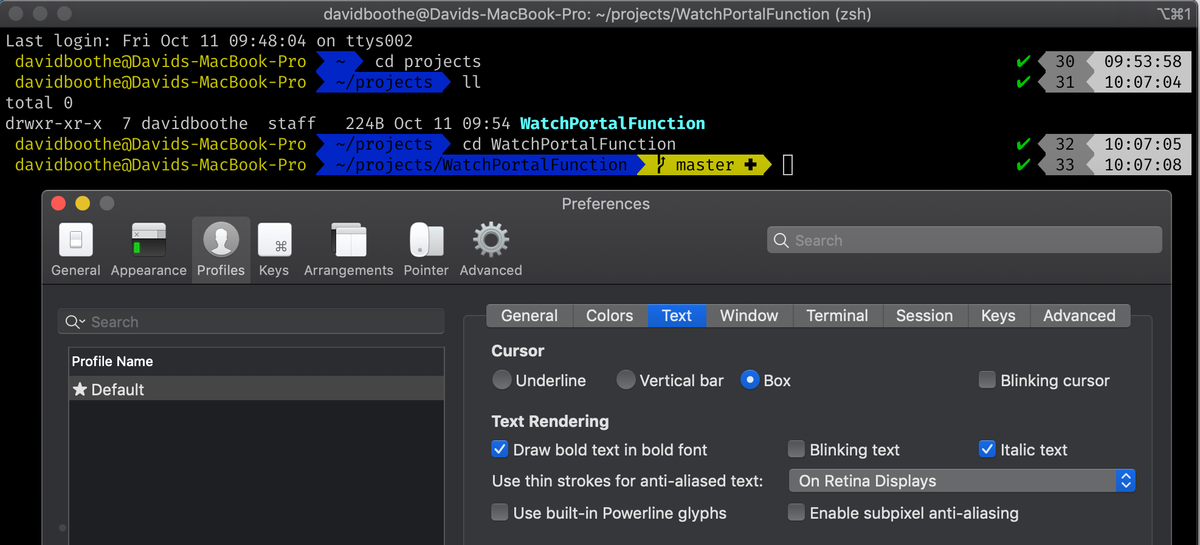
Let's face it, the default terminal you get from macOS is terrible. So I'm writing this little article to show how to improve it with iTerm2, zsh, and some themes.
Installing a better terminal and shell
First, go get iTerm2.
Now, open that bad boy up and make sure it runs any updates. Now you need to install homebrew if you don't already have it.
/usr/bin/ruby -e "$(curl -fsSL https://raw.githubusercontent.com/Homebrew/install/master/install)"Install zsh and zsh-completions
brew install zsh zsh-completionsand omyzsh
sh -c "$(curl -fsSL https://raw.githubusercontent.com/robbyrussell/oh-my-zsh/master/tools/install.sh)"
and Bam! You know have a better shell. But what if i want to make it even better!? This is where themes come in.
Install a theme (Powerlevel 9k)
Powerlevel 9k is a theme for ohmyzsh that really adds some bang to your shell install. It's a little slow, so if you want something more lightweight then you can try Powerlevel 10k.
Step 1) Install the theme
git clone https://github.com/bhilburn/powerlevel9k.git ~/.oh-my-zsh/custom/themes/powerlevel9kedit your ~/.zshrc file with the following:
ZSH_THEME="powerlevel9k/powerlevel9k"Step 2) Install fonts
brew install python
sudo easy_install pip
pip install --user powerline-statusStep 3) Tell iTerm2 to use the font
In iTerm2 go to the preferences and select Profiles and select Text
In the fonts section, select a desired powerline font. I chose Fira Mono for Powerline and tend to pull the font size up to 14.